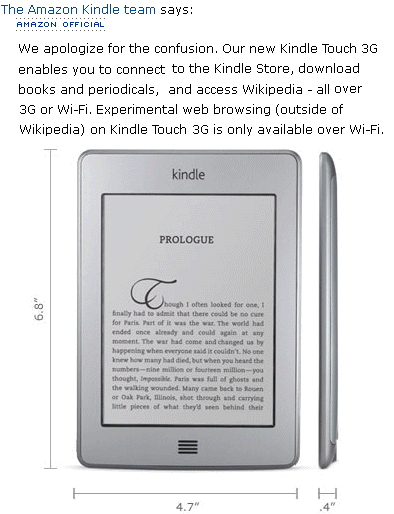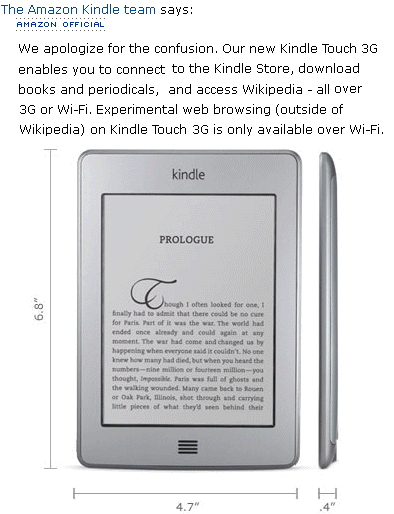
There’s been some unexpected discoveries in the details about Amazon’s four newest Kindles. I’ve tried to identify the 10 biggest surprises in the list below — starting with five bad surprises, and then five good.
1. There’s No 3G Web Browsing
“Browsing available only in Wi-Fi mode,” reads the incriminating words on the 3G version of the Kindle Touch. Reportedly over the weekend some Amazon customer service reps incorrectly told customers they could still use Amazon’s 3G network access for web browsing on the upcoming Kindle Touch. “We apologize for the confusion,” reads an official response Sunday night from “The Amazon Kindle team” in an online discussion forum at Amazon.com. “Our new Kindle Touch 3G enables you to connect to the Kindle Store, download books and periodicals, and access Wikipedia – all over 3G or Wi-Fi.” But… “Experimental web browsing (outside of Wikipedia) on Kindle Touch 3G is only available over Wi-Fi.”
2. Power Adapters Not Included
A USB cable is always included with any Kindle that you buy, so presumably you can always charge them just by plugging them into a USB port. But for both the new $79 Kindle and the Kindle Touch, Amazon’s not including a power adapter. (They’re sold separately, for $9.99).
3. One Miserable Keyboard
Originally I’d thought the $79 Kindle shipped with a touchscreen, because there isn’t a keyboard built into its plastic frame — just an on-screen keyboard. But apparently there’s no way to actually type letters into that onscreen keyboard — at least, not using the “touch-typing” that we’re used to with other devices. Instead, Amazon pulls up a picture of a keyboard, then lets you slowly nudge your controller key (up, down, or sideways) to gradually move a highlight across the keyboard — one key at a time — until it’s finally highlighting the next letter you want to type. (And then you press the controller one more time, to select that letter.)

If you’re planning to input text to search Amazon’s Kindle Store, Wikipedia, or Google, and you’re buying a $79 Kindle — expect it to be a little awkward and time-consuming!
4. Your Personal Documents are now Stored at Amazon.com
Apparently now even if you e-mail a file to your Kindle, Amazon keeps a copy on their “cloud” servers. On Amazon’s interactive list on the “Manage Your Kindle” page (at Amazon.com/myk), users are now seeing documents listed that they’ve e-mailed directly to their Kindle. They’re listed after selecting the “Personal Documents” choice from a pull-down menu labelled “Your Kindle Library” (along with more menu choices for books, newspapers, magazines, blogs, audible audiobooks, and active content). The only choice for personal documents is deleting the document from your Kindle — but it shows how committed Amazon is to the concept of a “cloud,” a virtual Amazon-controlled space where your documents are always waiting in limbo, for whenever you want to access them again. If the entire document is also stored, this creates an automatic back-up copy, but some privacy-sensitive users might already feel weird if a multi-billion dollar corporation has suddenly started creating lists of their own personal documents and photos.
UPDATE: One of my readers contacted me saying that “your personal documents are only stored online if you choose to do so. By default, the option is turned on, but you can turn it off…”
5. Amazon Prime not Included
You’ll only get a one-month free trial of Amazon’s Prime shipping service when you buy a Kindle Fire tablet. Maybe Amazon’s figuring it’s such an essential part of the tablet experience, most customers will still be willing to pay an extra $79 for a one-year subscription. But I’d thought Amazon would offer a much longer trial to try luring Kindle Fire customers into buying more things from Amazon’s store.
Now here’s five of the biggest good surprises about Amazon’s new upcoming Kindles…
1. Kindle Fire will have a NetFlix App!
Besides watching video from Amazon’s online video store, you can also use a Kindle Fire tablet to watch online videos from NetFlix! (Besides sending DVDs to your home, NetFlix also has a streaming video service that lets customers “Watch Instantly” online.) And one technology blogger noted Amazon was emphasizing this point during their big announcement on Wednesday. “The video service is one of four big developers – along with Pandora, Facebook and Twitter – that should have apps ready for the Kindle Fire at launch, Amazon has said over and over again…”
2. The Kindle Fire Supports Flash
It’s easy to take Flash for granted when you’re surfing the web from a desktop computer – but it’s a big deal to have this capability in a tablet. Apple’s iPad travelled a rocky road while trying to get its own version of Flash, but Amazon’s tablet will have it fron its very first day.
3. The Silk Browser is Incredibly Fast
There’s already been some complaints about how Amazon’s handling privacy in the new web browser they built for their Kindle Fire tablet. But it’s been designed specifically to provide faster web browsing, using Amazon’s servers to pre-format web pages before they even get to your tablet. “That provides a much better user experience,” an Amazon engineer explains in an online video, and another engineer even acknowledges their goal was “to kind of change the whole game, and really re-think how do you do web.” (“It’ll seem like a traditional browser — just a lot better and a lot faster than you’re used to working with.”) That’s a big claim, but there’ll be a lot of happy Kindle Fire owners if Amazon can pull it off. “We were only shown a brief glimpse of the new Silk browser,” reported the technology bloggers at Engadget, “but we must say the thing appears to deliver on its promises.”
4. One Special Offer Can Pay for the Cost of a Kindle.
Amazon knows customers don’t necessarily want ads on their Kindle – but they’ve worked hard to line up some very attractive offers. “[S]pending $114 on the Kindle saved me 20 percent on buying a new Apple MacBook Air,” reported one finance columnist, “a savings of $200.” He notes there’s been other discounts which exceed the original price of a Kindle with Special Offers, including a 20% discount on new LCD television screens. (“Some KSO buyers saved hundreds of dollars on their new TVs,” the columnist notes!)
5. Amazon’s Selling Kindle Fire at a Loss
Amazon’s also spreading around some other big discounts. The day after Amazon announced their new Kindles, their stock dropped more than $7 a share — a whopping 3.16%. It more than wiped out the 2.5% gain from Wednesday when they’d first announced their new Kindles. Amazon’s stock continued dropping on Friday — another 2.79% — but what’s bad for investors is often good for consumers. The stock drop is apparently tied to a report from an influential stock analyst who believes Amazon is selling each Kindle Fire tablet at a $50 loss.
On the big day when the new Kindles were finally announced, CEO Jeff Bezos posted a special message on the front page at Amazon.com. “There are two types of companies: those that work hard to charge customers more, and those that work hard to charge customers less…
“We are firmly in the second camp.”
Want to pre-order a Kindle Fire tablet? Click here!Or click here for the new $79 Kindle!
Want to try subscribing to this blog on your Kindle?
Click here for a free two-week trial!