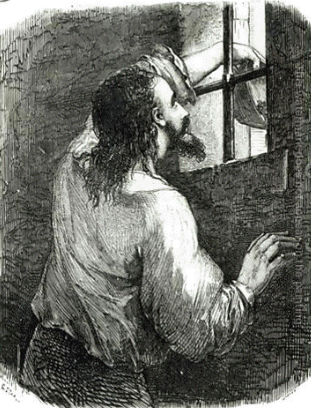
EDITOR’S NOTE: My girlfriend just finished reading a massive novel on the Kindle, and wanted to share what she’d learned from the experience.
So a couple of weeks ago I mentioned reading The Count of Monte Cristo at a tender young age, and then there, before my eyes, in the Kindle Top 100 Free section, is the book itself! I remembered the basic plot line. A young man with a bright future gets taken down by jealousy and political maneuvering. He plots his revenge against the three men who caused his torturous imprisonment, then returns incognito as a count, wealthy beyond all imagining (how convenient).
I wondered if I would have a richer reading experience now that I’m a adult. Boy! The things I missed the first time around.
And the things I learned reading this book on the Kindle…
This is a two-part post; this week I’ll talk about the things I learned using the Kindle. Later, I’ll talk about the book itself and the surprise lesbian storyline. (She’s the daughter of one of the bad guys…. But I digress).
The first thing I learned is that The Count of Monte Cristo is llllloooooonnnnnnggggg. Like a-real-novel-that-you-check-out-of-the-library long. The end came at location 24681. (The Malacca Conspiracy, the free action thriller I reviewed here previously, is 6554 locations and 20,000 Leagues Under the Sea is 4274 locations by comparison). Obviously back in 1844, when the book was written there was no TV, no radio, no electric lights, and no Wii — so there was lots of time to read a good book. The novel as an art form was still pretty new at that time and Dumas is a master of the craft. The book moved along briskly, and kept me intrigued at every step.
I found the “Locations” tracking at the bottom of our original Kindle’s screen, in the dark gray area, to the left of the Menu button and the battery life and signal strength indicators. (As you probably already know, the numbers change as you read, allowing you to track where you are in the book.) But the trick is playing with the line directly above that gray bar — the one with all the dots. If you move your cursor one click above the Menu button, it’s placed directly across from this line of dots. When you press the scroll button, the bar highlights and you see little boxes with numbers. These are almost like the chapters in a printed book, and allow you to move through the book without using the “Go To Location” function on the Menu screen.
The next thing I learned is that I’m completely addicted to the Lookup Function! I yearned for this capability while I was growing up, reading voraciously. (You can even use Lookup if you don’t know what “voraciously” means — sooooo easy!). I knew that when I ran across a word I didn’t know, I should get up, go get the dictionary to find its meaning, and fully understand the novelist’s intention. Did I do this? Hardly ever. Yet, now, at my fingertips, I have that ability — and I rejoice!
However, there are two important caveats. The first caveat is that the Kindle doesn’t always provide definitions for foreign phrases or words. For example, “rouleau” was defined, but several other words of French origin were not. Being as Dumas wrote in French, this was a slight drawback for me with this specific novel. Still, it was a fun gamble using the Look Up feature during reading The Count of Monte Cristo. My other caveat is the Lookup Function provides you with every single word in the sentence. Every. Single. Word. I want to Look Up “rouleau” and get the definitions for “eye,” “hundred,” “hand,” and “rose” as well.
The third thing is I became adept as using the Highlight feature (just below LookUp on the menu that pops up when you scroll to a specific row. And you can use the same technique to add a note to yourself just by picking “Add Note” instead of “Add Highlight.”) Magic, indeed, to a reader who spent years thumbing through books looking for favorite passages!
* * *
We love my Kindle, and she loved The Count of Monte Cristo. Click here to read it as a free ebook!
Ok ive made my decision, im subscribing, this is awesome, keep it comin.