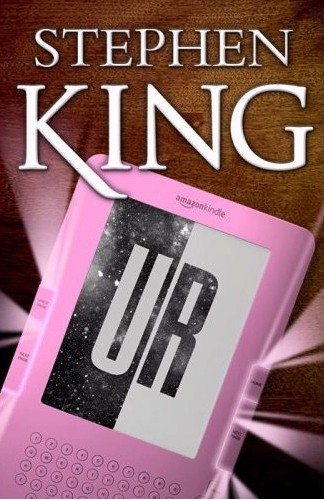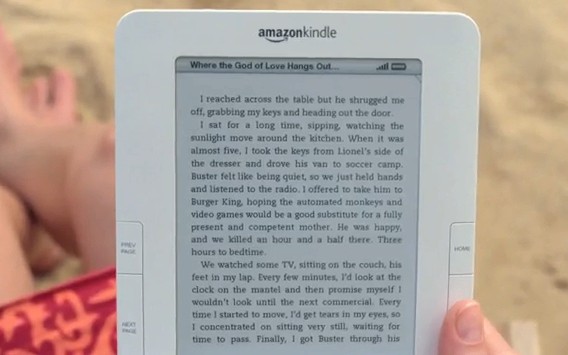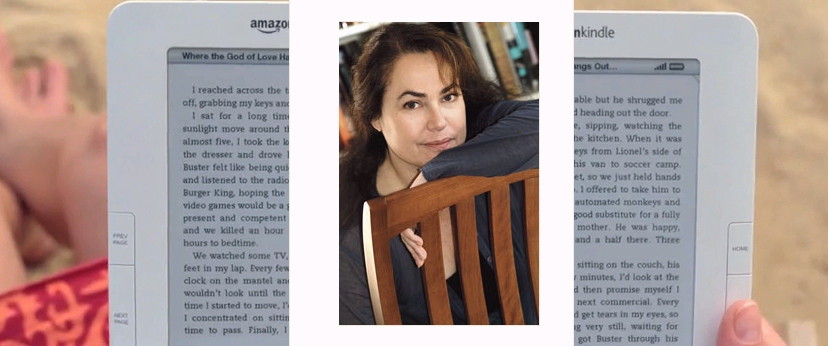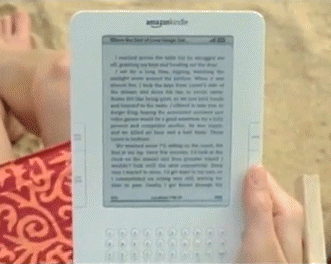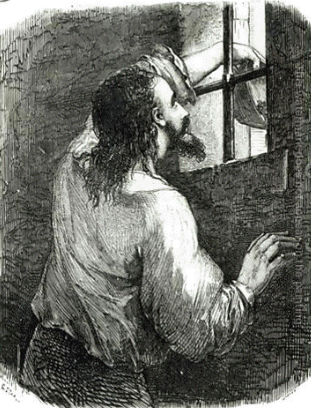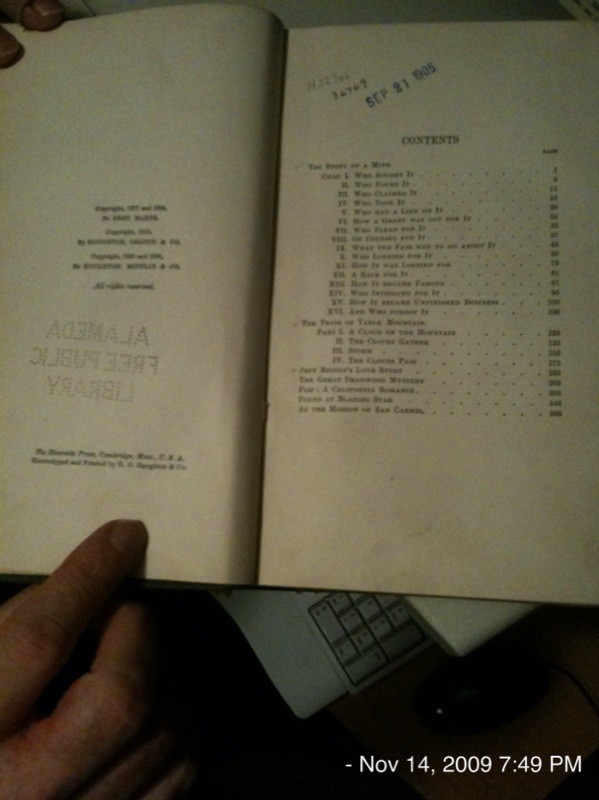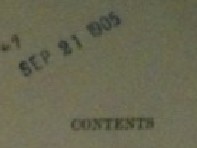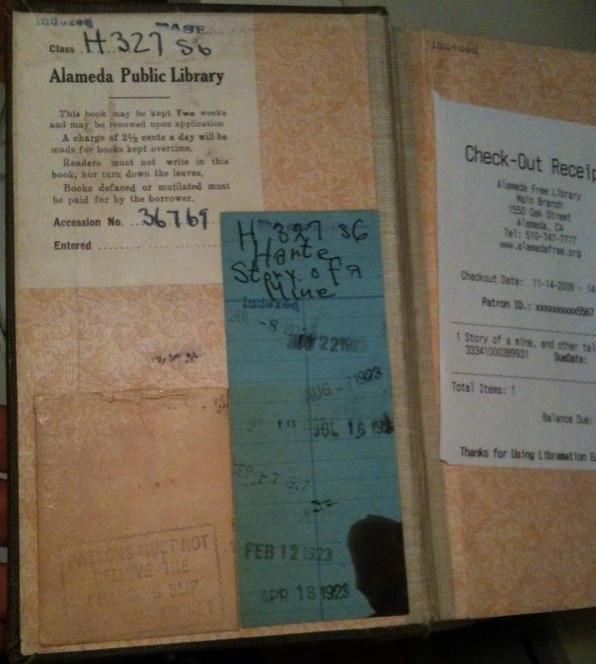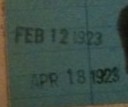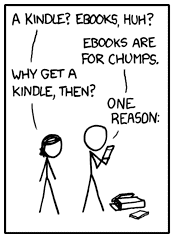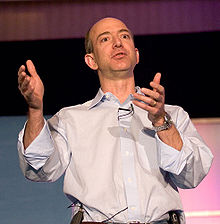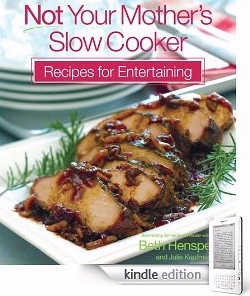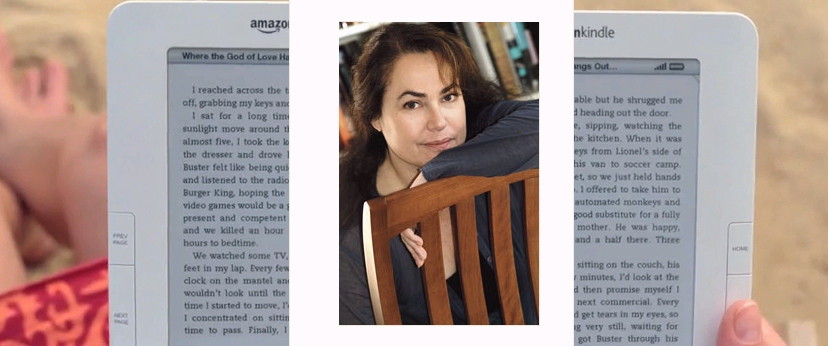
I just got off the phone with Amy Bloom. She’s the author whose book actually appears on the Kindle’s screen during the beginning of that ad at the beach. Amy has published short stories in The New Yorker, and was nominated for the National Book Award — and even that woman in the Kindle ad is now reading her most recent book, Where the God of Love Hangs Out. I was very excited, because I was finally going to get to ask her: how does it feel to find your book featured in an ad for the Kindle?
I tracked down her contact information, and she graciously agreed to answer a few questions. We spoke for 15 minutes on Wednesday — after I’d spent the previous week reading all of her books!
Q: When was the first time you realized it was a page from your book that was featured in the Kindle ad?
AMY BLOOM: A day or two ago. The day that you emailed me. I had a nice note from an agent…
Q: And have you watched the ad?
AMY: Somebody sent me a link.
Q: So what was your reaction?
AMY: I thought, “Oh. How nice.”
I have to say, I can’t imagine that most people looking at the ad — the thing that stays with them is just that fleeting moment of print. But you never know. I suppose somebody… I’m afraid this is my nature. What I felt was, “Oh, that’s so nice. Thank you, Kindle people.”
Q: And then you went on about your day?
AMY: I did. I had a deadline. I was working on something, and I went back to work.
Q: Did you get any other reactions from people you know?
AMY: Another friend of mine said, “Hey, guess what…”
You know? “I fleetingly saw your page in a Kindle ad!” And that was nice. You know, I’m the dullest person in the world. I say, “Oh, that’s so nice.” And they go, “Yep.”
Q: I guess I was expecting you’d have a bigger reaction to the ads.
AMY: I am notorious for this in my family. I’m pleased by them. I’m flattered by them, but I don’t — they’re not — they’re great. I’m really appreciative and I think its very kind of the Kindle people. I feel very grateful for whoever it was who said, “Hey, how about a page from an Amy Bloom story.” I feel very grateful for whoever that person is.
Q: Will this increase sales of your book?
AMY: You never know. It probably won’t do me any harm.
On the other hand, the other way to look at it is, who cares? I’ve done my job as a writer. I’ve written the best work I know how. And I’m appreciative of the people who read it and care about the work — and that’s pretty much the end of that. Anything else that happens is sometimes nice, and sometimes not so nice, but not really directly relevant.
Q: Still, for more than two months they’ve been broadcasting a page from your book into millions of homes, and over and over again.
AMY: It’s very nice. But on the other hand, I’m sure there are far more people who are like Snooki and The Situation, than have gone, “Ooh, look. An Amy Bloom short story.” Again, I think it’s — I am really appreciative, and it’s also sort of in the category of ephemera.
Q: But is there a larger significance?
AMY: If there is a larger significance, it’s going to be someone else who figures out what it is, not me.
Q: Are you one of those authors of print books who has a secret distrust of ebooks and digital readers?
AMY: I don’t have anything against them sort of, qua objects. I think, from people who find them more comfortable or more useful — you know, it doesn’t matter to me whether people read wax tablets or printed books or handmade books or ebooks. I’m happy that they read.
And I have to say, I don’t really have a sense as to how the presence of Kindles and ebooks is going to change two of the things I like most in the world — which are bookstores and libraries. It’s already clear that the tiny independent bookstores are not going to be proliferating. On the other hand, somebody told me that three had opened in New York City. So there you go. And so I think it’ll be like my dad used to say. “May you live in interesting times.” We’ll see what happens next.
Q: Do you use a Kindle, or another digital reader?
AMY: I don’t. But I’m sure when I’m a little old lady, I’m going to be very grateful to have a — some lightweight thing that contains a lot of books and has big fonts.
Q: Do you have any friends who are using a Kindle or one of the other digital readers?
AMY: I do know a couple of people who use them. They seem to like them quite a bit…
Q: I guess I’m comparing you to the woman in the Kindle ad. Do you at least read books at the beach?
AMY: I do read at the beach, although not — you know, usually not the “technologically advanced” versions.
Q: And you’re not reading Where the God of Love Hangs Out.
AMY: Well no, because I was familiar with the book.
Q: A few people who’ve watched the ad have said, “Man, that couple must hate each other.”
AMY: Well, or it’s comfortable silences. Other people’s marriages are hard to judge.
Q: And for that matter, the other comment is that the two of them are at that gorgeous beach — with their noses stuck in a book.
AMY: Well, there is that…
Q: I’ve been trying to figure out how your book was chosen for the ad. Maybe the ad was filmed when the hardcover version was first released?
AMY: I think it had nothing to do with updates. It had to do with whoever designed this particular ad — and God bless them.
Q: Do you anticipate pages from your book starring in other ads?
AMY: I don’t see my work — or my person — starring in any commercials any time soon.
Q: So where will we see you next?
AMY: I’m working on a novel. I’m working on a couple of TV projects, and mostly that’s what I do.
Mostly I keep my head down!
Click here to buy your own Kindle ebook version of
Where the God of Love Hangs Out.